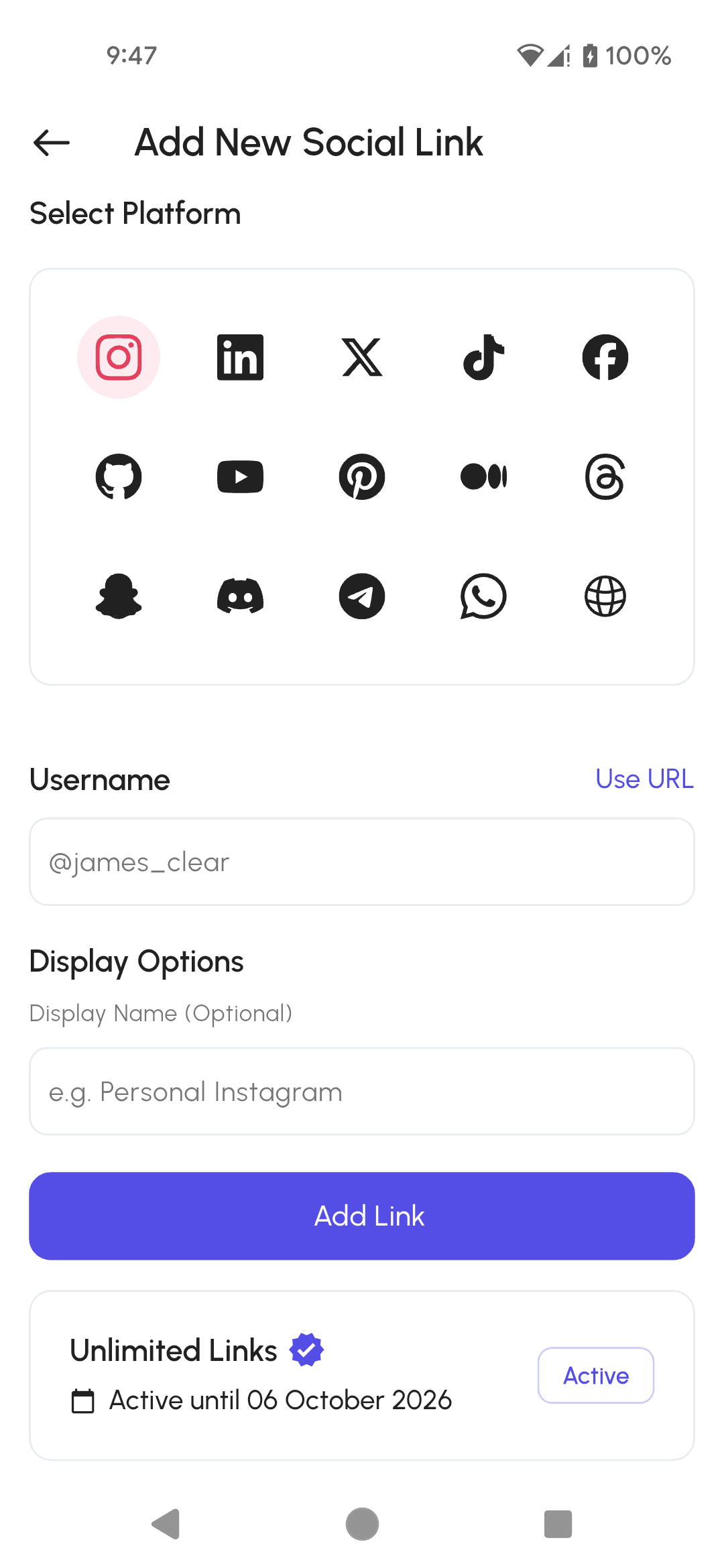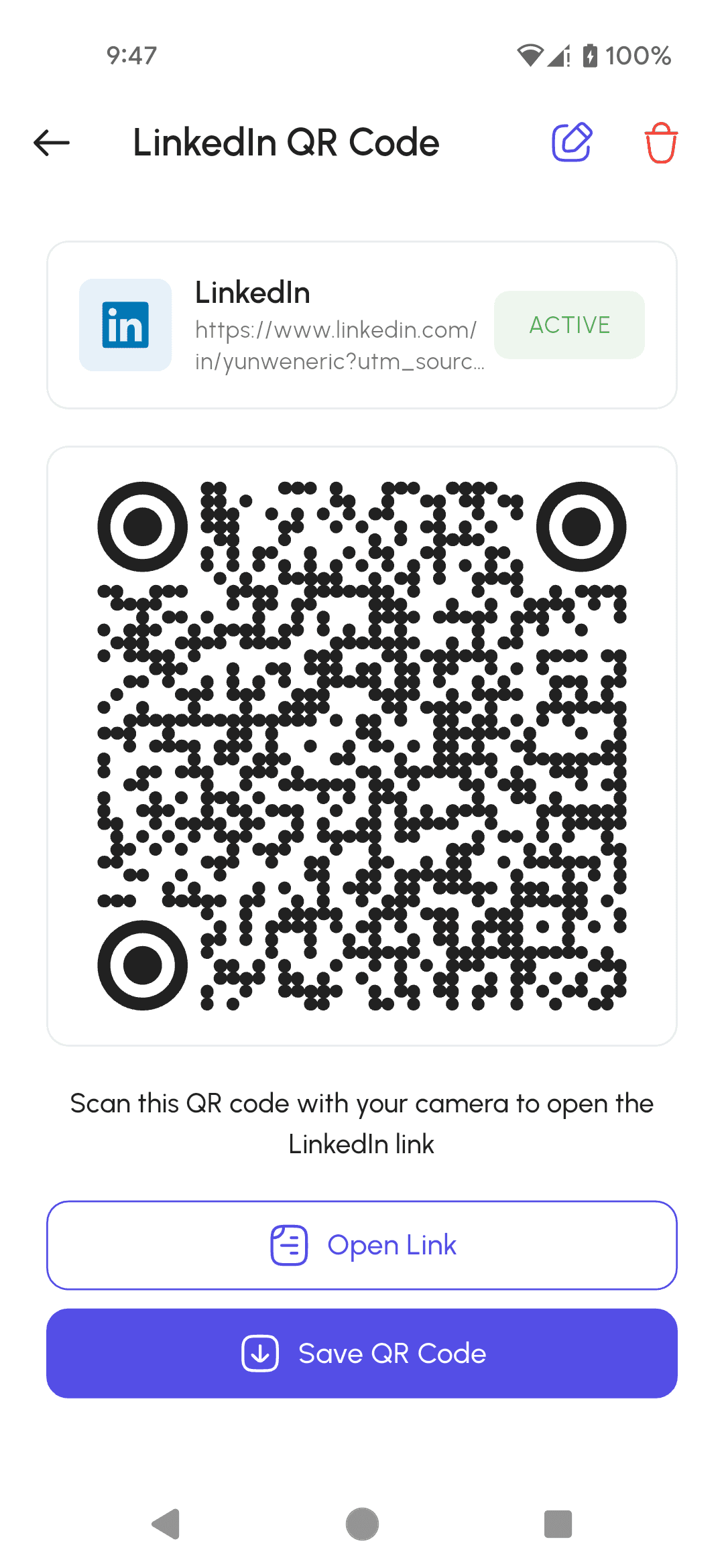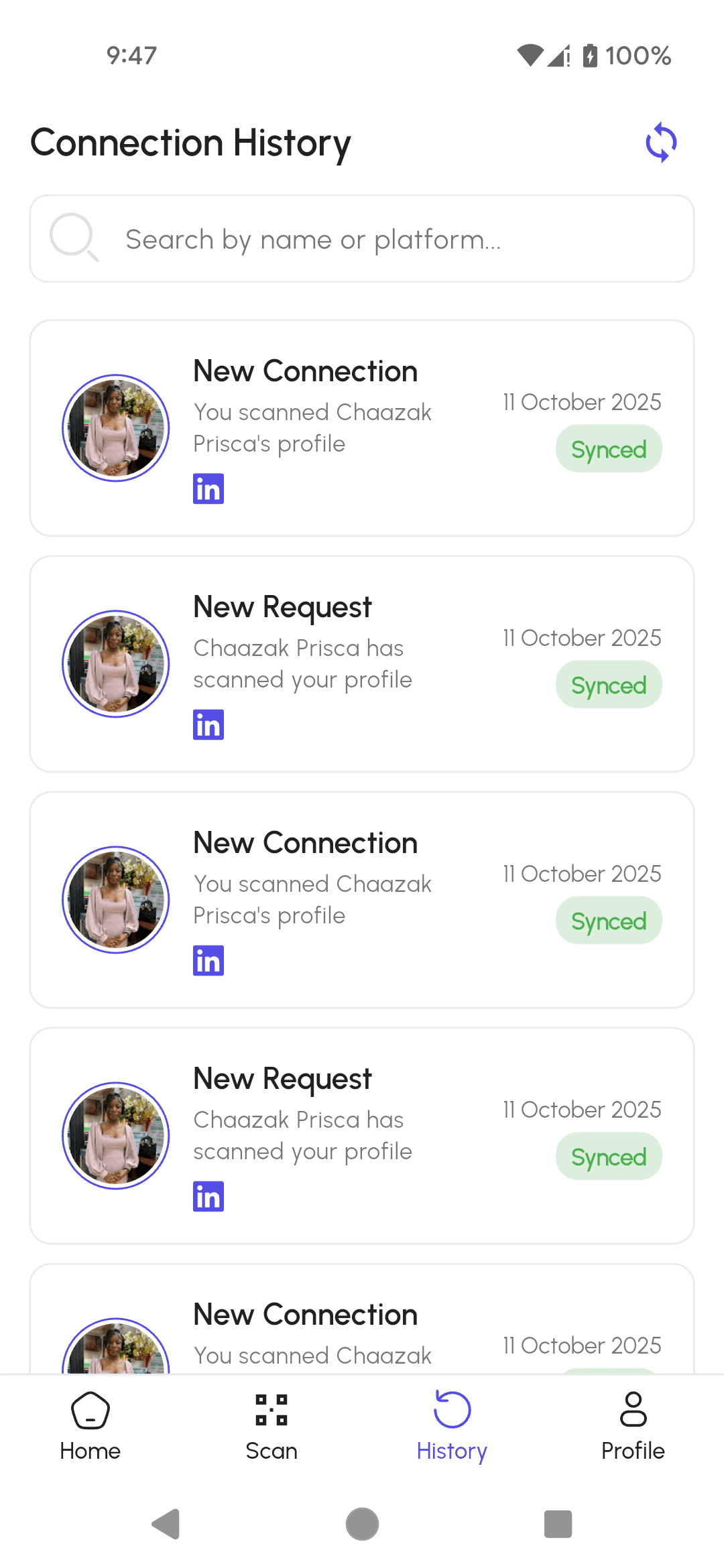Networking in Events ReImagined
Share all your social media profiles and contact information with a single QR code scan. Perfect for networking events, business meetings, and making meaningful connections.
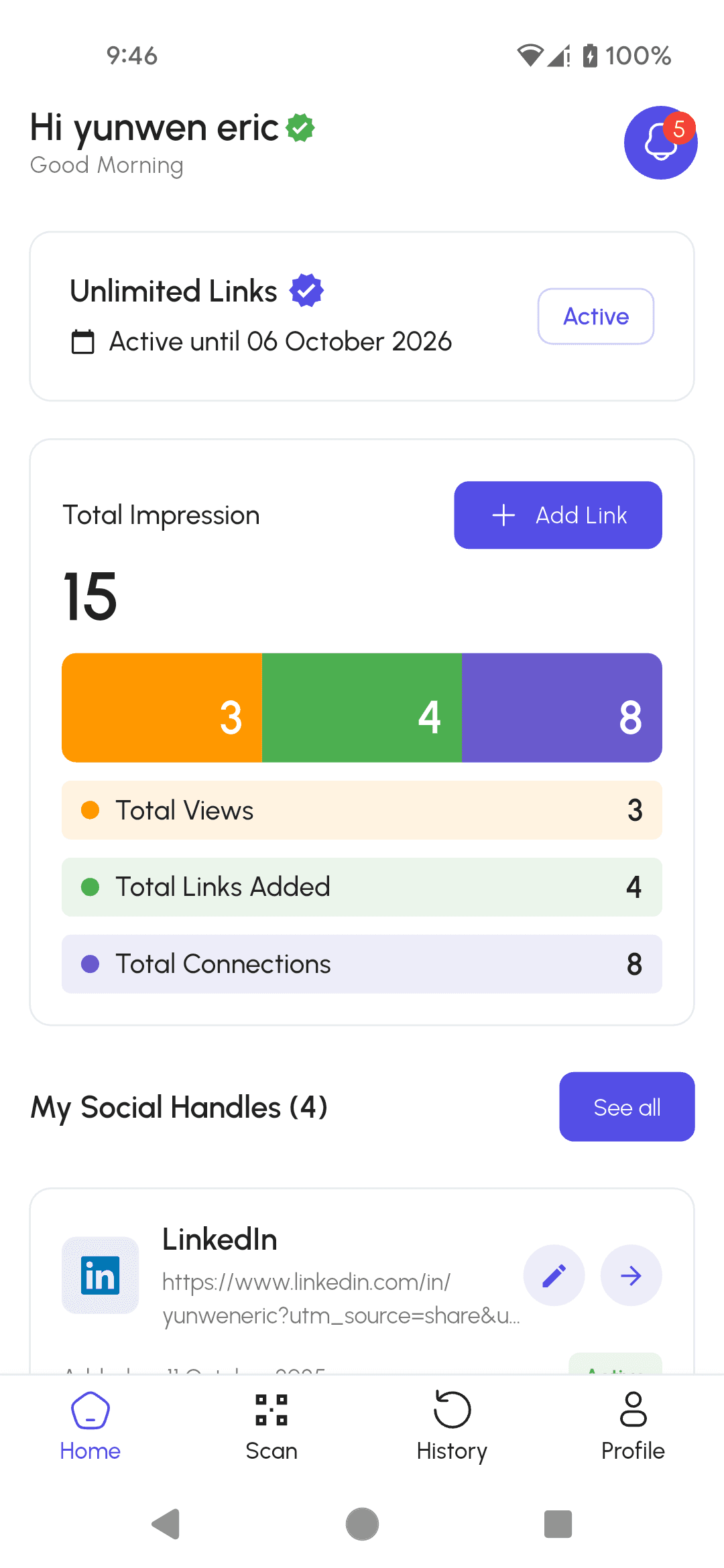
Everything you need to network like a pro. Try it for yourself.
LinkUp was built for professionals who want to make meaningful connections without the hassle of exchanging business cards. Share all your social profiles and contact information with a single QR code scan.
Perfect for every networking situation.
Whether you're at a conference, business meeting, or social event, LinkUp makes it easy to share your information and build meaningful connections.
Add unlimited social links
Connect all your social media profiles, websites, and contact information in one place.
Customize your profile
Create a professional profile that represents you and your brand perfectly.
Real-time updates
Your QR code updates instantly when you change your information - no reprinting needed.
Analytics & insights
Track who's scanning your QR code and get insights into your networking success.
Secure & private
Your data is encrypted and secure. You control what information is shared.
Mobile optimized
Works perfectly on any device - from smartphones to tablets to desktop computers.
Download app now on AppStore and PlayStore
Get the LinkUp app on your preferred platform and start networking smarter today.
Professionals love LinkUp.
Join thousands of professionals who are networking smarter with QR codes.
Frequently asked questions
If you have anything else you want to ask, reach out to us.
How does LinkUp work?
Simply create your profile with your social media links and contact information. We generate a unique QR code that contains all your information. When someone scans it, they instantly get access to all your social profiles and can connect with you.
Is my data secure?
Yes, absolutely. We use industry-standard encryption to protect your data. You have full control over what information is shared, and you can update or delete your information at any time.
Do I need to download an app?
Yes, you need to download the LinkUp mobile app from the App Store or Google Play Store. Once installed, you can scan QR codes to connect with other professionals and manage your own QR codes.
What social media platforms are supported?
We support all major platforms including LinkedIn, Twitter, Instagram, Facebook, TikTok, YouTube, and more. You can also add your website, email, phone number, and any other contact information.
Can I track who scans my QR code?
Yes! LinkUp includes analytics that show you when and where your QR code was scanned, helping you understand your networking success.
What if the other person doesn't have the app?
No problem! You can toggle to show a simple unencrypted QR code in your app settings. This allows anyone to scan your QR code with any QR reader or camera app, even if they don't have the LinkUp app installed.
How many links can I add?
You can add unlimited links to your LinkUp profile! Include all your social media profiles, contact information, and websites in one convenient QR code.
Can I share all my links at once?
Yes you can! With just one QR code scan, you can share all your social media profiles, contact information, and links instantly. No more exchanging multiple social handles or contact details.
How do I get started?
Download the LinkUp app from the App Store or Google Play Store, create an account, and you're good to go! Add your social media links and contact information to generate your personalized QR code.